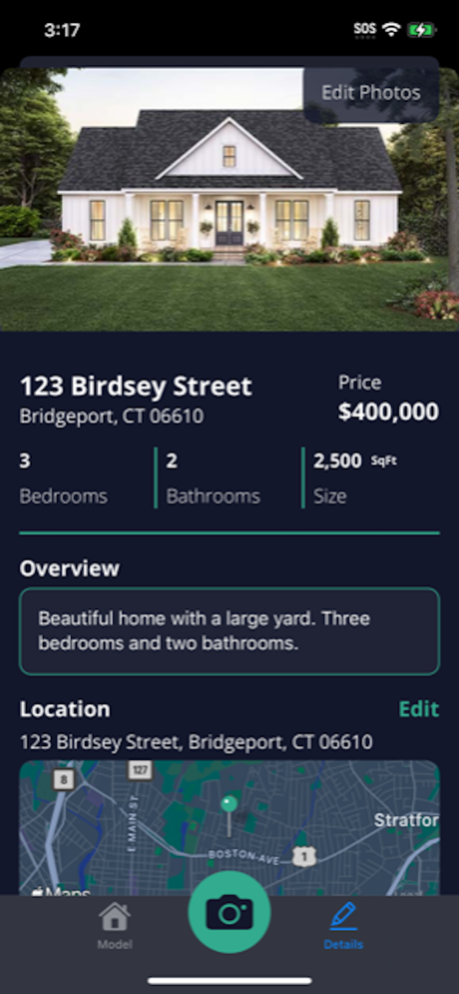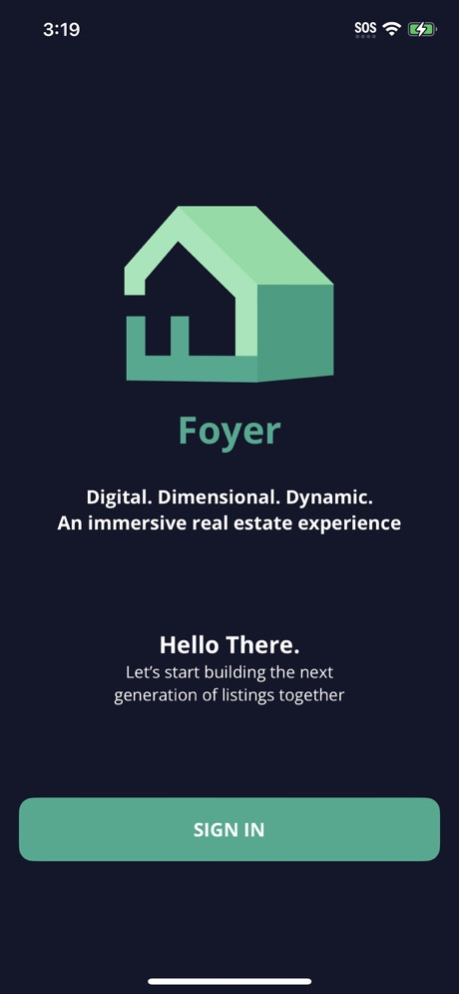Foyer - 3D Virtual Tours 2.7
Continue to app
Free Version
Publisher Description
Create stunning real estate virtual tours in minutes with Foyer. Using advanced 3D scanning technology makes it easy to showcase any property in immersive detail.
Introducing Foyer - a revolutionary 3D virtual tour solution that allows you to create immersive, interactive real estate virtual tours of any property in real-time as you scan the home. With Foyer, you can easily and quickly create stunning virtual property tours, virtual home tours, and virtual house tours that will wow your clients and help them visualize the space like never before.
Using advanced 3D scanning technology, you can create a fully-realized 3D model of the property in real-time as you scan the home, enabling you to create 3D virtual tours, and dynamic 3D spaces in minutes. As you move through the space with the Foyer scanner, the software captures every detail of the property, building the virtual walkthrough on the fly. This means that anyone can create a professional-grade immersive virtual experience for potential buyers, investors, or renters without any post-processing or editing.
Foyer is incredibly user-friendly, with an intuitive interface that makes it easy to navigate and customize your virtual tours. Using our Advanced Insight A.I., the app will automatically add interactive elements such as virtual staging, floorplans, and annotations, making it an engaging and informative experience for your clients. And because Foyer is a cloud-based platform, you can access your real estate virtual tours from anywhere in the world and share them with clients and collaborators with just a few clicks.
With Foyer, you'll save time, money, and hassle, while creating stunning, professional-grade real estate virtual tours that will improve your real estate marketing strategy, boost property listings, and help you stand out in a crowded market. Whether you're a real estate agent looking for virtual open house solutions, an architect wanting to share a design with clients, or a homeowner looking to document renovations, Foyer's advanced 3D virtual tour technology will take your property visualization to the next level. Experience the power of Foyer and start creating amazing real estate virtual tours today in real-time as you scan the home.
Terms of Use - https://www.apple.com/legal/internet-services/itunes/dev/stdeula/
Jun 12, 2023
Version 2.7
We're always striving to make Foyer better for you. In this update, we've made some key enhancements and squashed some bugs to improve your virtual tour experience:
General Bug Fixes -
We've addressed some issues for a smoother, more reliable Foyer experience.
Performance Improvements -
We've optimized the app to make it faster and more responsive, particularly when scanning 3D models.
Enhanced User Interface -
Minor tweaks to our UI to make your experience more intuitive and enjoyable.
Apple Sign In -
User your Apple ID to sign in to Foyer!
Remember, your feedback is vital to us, so don't hesitate to let us know how we're doing!
About Foyer - 3D Virtual Tours
Foyer - 3D Virtual Tours is a free app for iOS published in the Screen Capture list of apps, part of Graphic Apps.
The company that develops Foyer - 3D Virtual Tours is Foyer Inc. The latest version released by its developer is 2.7.
To install Foyer - 3D Virtual Tours on your iOS device, just click the green Continue To App button above to start the installation process. The app is listed on our website since 2023-06-12 and was downloaded 0 times. We have already checked if the download link is safe, however for your own protection we recommend that you scan the downloaded app with your antivirus. Your antivirus may detect the Foyer - 3D Virtual Tours as malware if the download link is broken.
How to install Foyer - 3D Virtual Tours on your iOS device:
- Click on the Continue To App button on our website. This will redirect you to the App Store.
- Once the Foyer - 3D Virtual Tours is shown in the iTunes listing of your iOS device, you can start its download and installation. Tap on the GET button to the right of the app to start downloading it.
- If you are not logged-in the iOS appstore app, you'll be prompted for your your Apple ID and/or password.
- After Foyer - 3D Virtual Tours is downloaded, you'll see an INSTALL button to the right. Tap on it to start the actual installation of the iOS app.
- Once installation is finished you can tap on the OPEN button to start it. Its icon will also be added to your device home screen.